Formulas & Functions
The parts of a formula
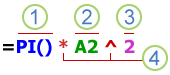
1. Functions: The PI() function returns the value of pi: 3.142...
2. References: A2 returns the value in cell A2.
3. Constants: Numbers or text values entered directly into a formula, such as 2.
4. Operators: The ^ (caret) operator raises a number to a power, and the * (asterisk) operator multiplies numbers.
Calculation
- + (plus sign) Addition
- – (minus sign) Subtraction
- * (asterisk) Multiplication
- / (forward slash) Division
- % (percent sign) Percent
Text concatenation
Use the ampersand (&) to concatenate (join) one or more text strings to produce a single piece of text.
& (ampersand)
Example: "North"&"wind" results in "Northwind"
=TODAY()
Returns the current date.
=NOW
Returns the serial number of the current date and time
=IF (A1>0)
Tests the cell A1 to determine if it contains a value greater than 0.
=$A$1
Holds reference position.
=CONCATENATE
Joins several text items into one text item
=TRIM
Removes spaces from text.
=ABS function
Returns the absolute value of a number
=RIGHT & LEFT
Returns the rightmost characters from a text value
=ROUND
Rounds a number to a specified number of digits
=ROUNDDOWN
Rounds a number down, toward zero
=ROUNDUP
Rounds a number up, away from zero
Scaling
Resize to print a worksheet.
=VLOOKUP
Looks in the first column of an array and moves across the row to return the value of a cell
Links
Excel Functions
Formulas



